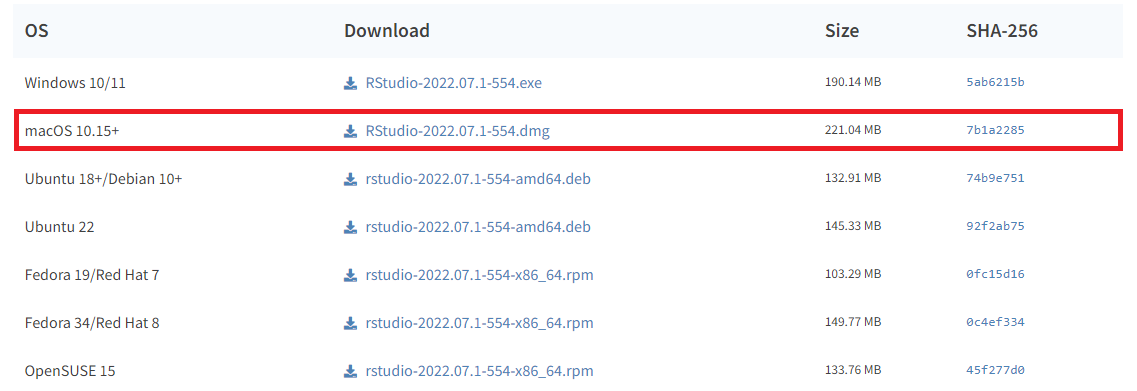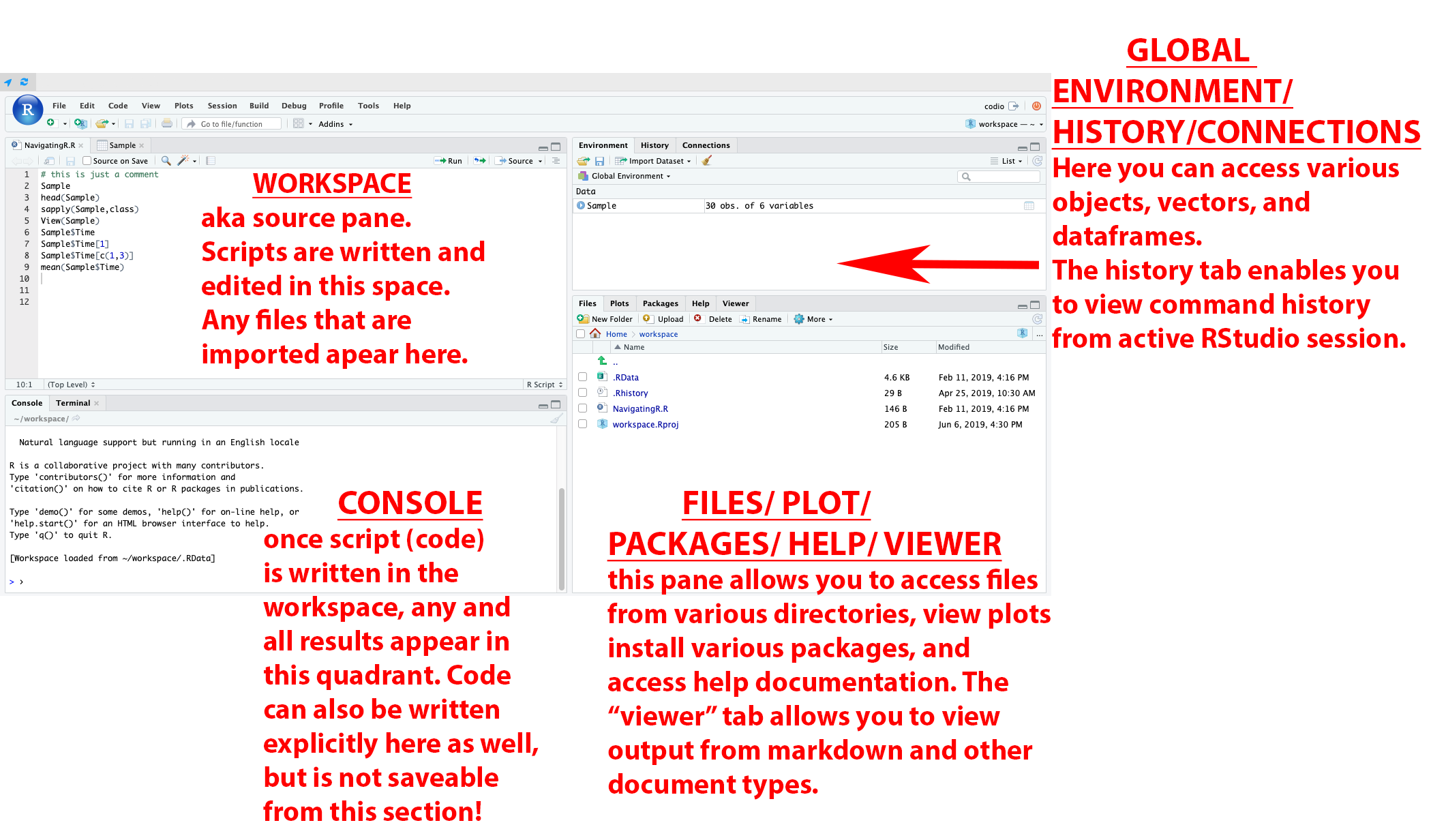This document explains how to access and download the installation files for the R programming language and RStudio Integrated Development Environment (IDE).
I. Installations
- Windows Installations
- Mac OS Installations
RStudio Environment
The statistical programming language R is used in RStudio, which “is an integrated development environment (IDE) for R. It includes a console, syntax-highlighting editor that supports direct code execution, as well as tools for plotting, history, debugging and workspace management.
RStudio is available in open source and commercial editions and runs on the desktop (Windows, Mac, and Linux) or in a browser connected to RStudio Server or RStudio Workbench (Debian/Ubuntu, Red Hat/CentOS, and SUSE Linux)” (RStudio, n.d.).
Windows Installations
Steps for Installing R: Windows (PC) Users
Install the R Programming language by navigating to the following link on your browser:
cran.r-project.orgClick Download R for Windows
Click on install R for the first time, which should take you to the latest version.
Follow the prompts of the installation, accepting all default settings.
Steps for Installing RStudio: Windows (PC) Users
Open up the following link in a new tab on your browser: https://rstudio.com/products/rstudio/download/
Download the free version of RStudio Desktop by clicking “DOWNLOAD.”
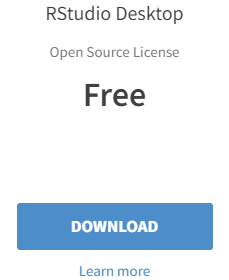
- Click the version recommended for your system or the latest Windows version.
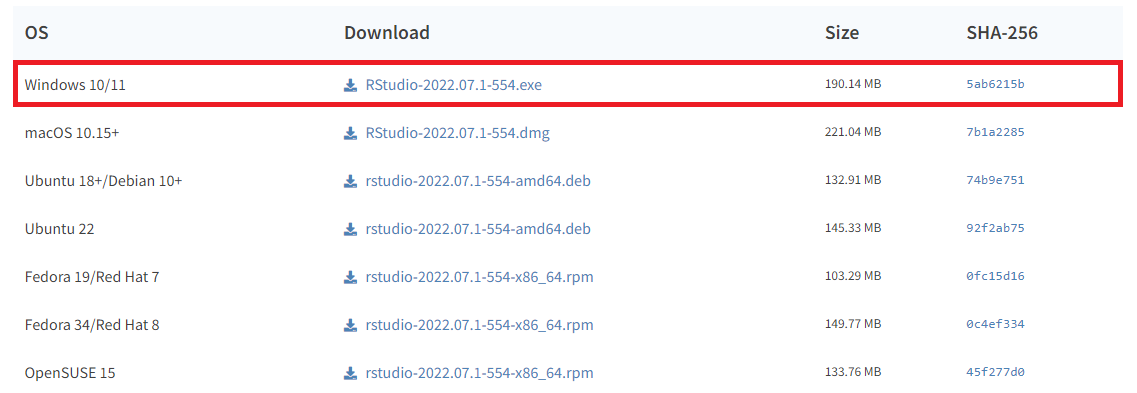
MAC OS Installations
Steps for Installing R: Mac Users
Install the R Programming language by navigating to the following link on your browser:
cran.r-project.orgThis will take you to a new page that showcases various release versions. Check with your organization for the release version being used there and download it on this page. Otherwise, download the
.pkgfile with the highest number.Follow the prompts of the installation, accepting all default settings.
Steps for Installing RStudio: Mac Users
Open up the following link in a new tab on your browser:
https://rstudio.com/products/rstudio/download/Download the free version of RStudio Desktop by clocking “DOWNLOAD.”
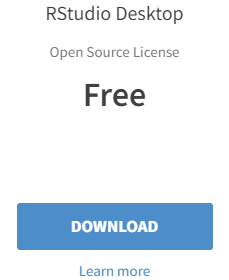
Click on the version that is recommended for your system.
Open the
.dmgfile and drag and drop RStudio to your applications folder.